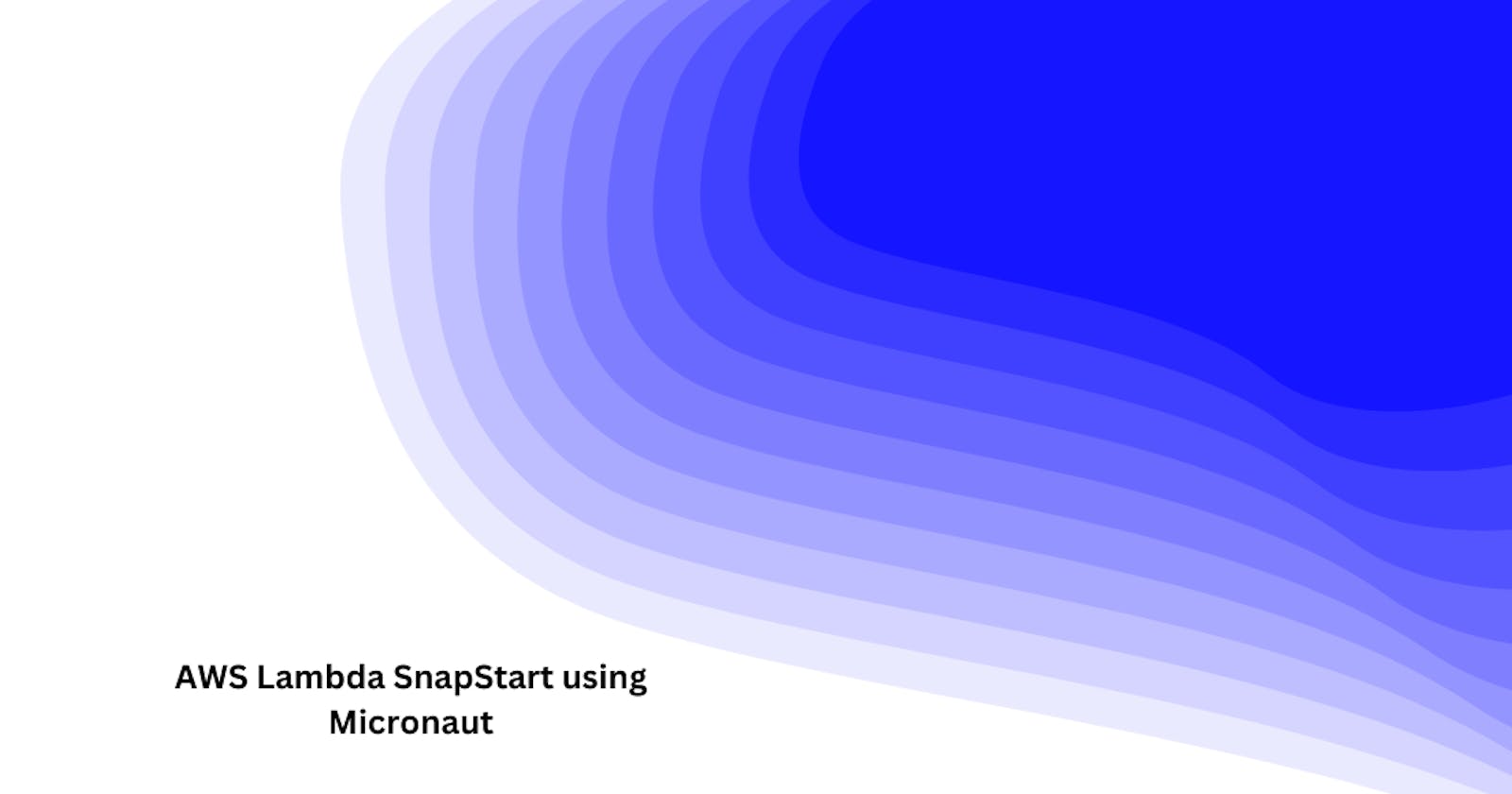Recently AWS announced in re:Invent 2022 the AWS Lambda SnapStart feature. This feature improves the cold startup performance of Java applications which can be done by supported cloud-native frameworks like Spring Boot, Quarkus and Micronaut.
In this post, we'll see how it performs using Micronaut and the JDK runtime version used is Java 11 (Amazon Corretto).
A simple architecture
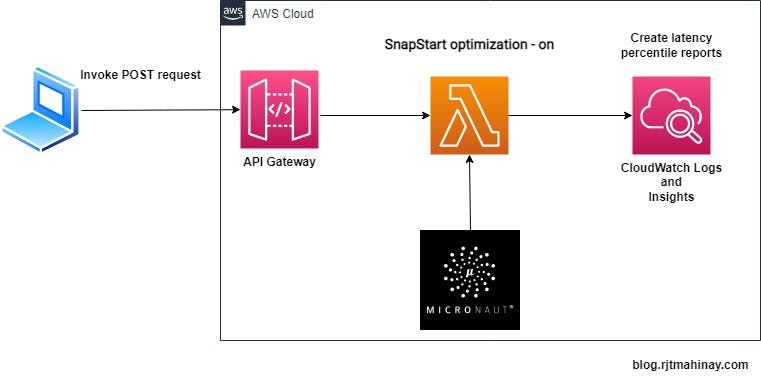
The architecture above shows that we will invoke a POST request via the API Gateway and it will be processed by our Lambda function using Micronaut. This function will be invoked a thousand times and with the help of AWS CloudWatch Logs and Insights, we can create a conclusion on SnapStart's performance.
How to enable Lambda SnapStart?
Initially, when we create a function, SnapStart is disabled. This is a function called On-Demand.
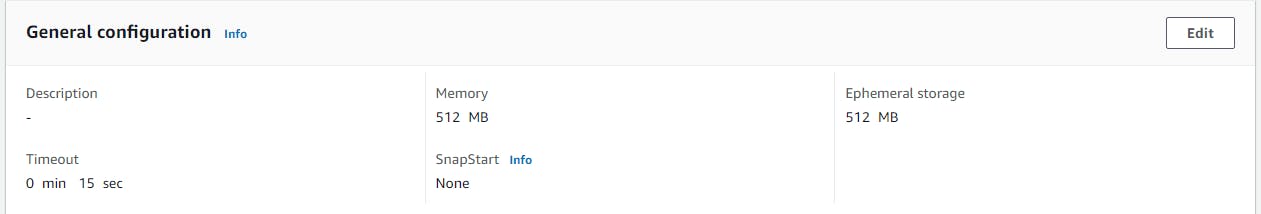
SnapStart will work in two things, you should Enable SnapStart and publish a new version of it. You can create an alias to be used as a new target of your API Gateway.
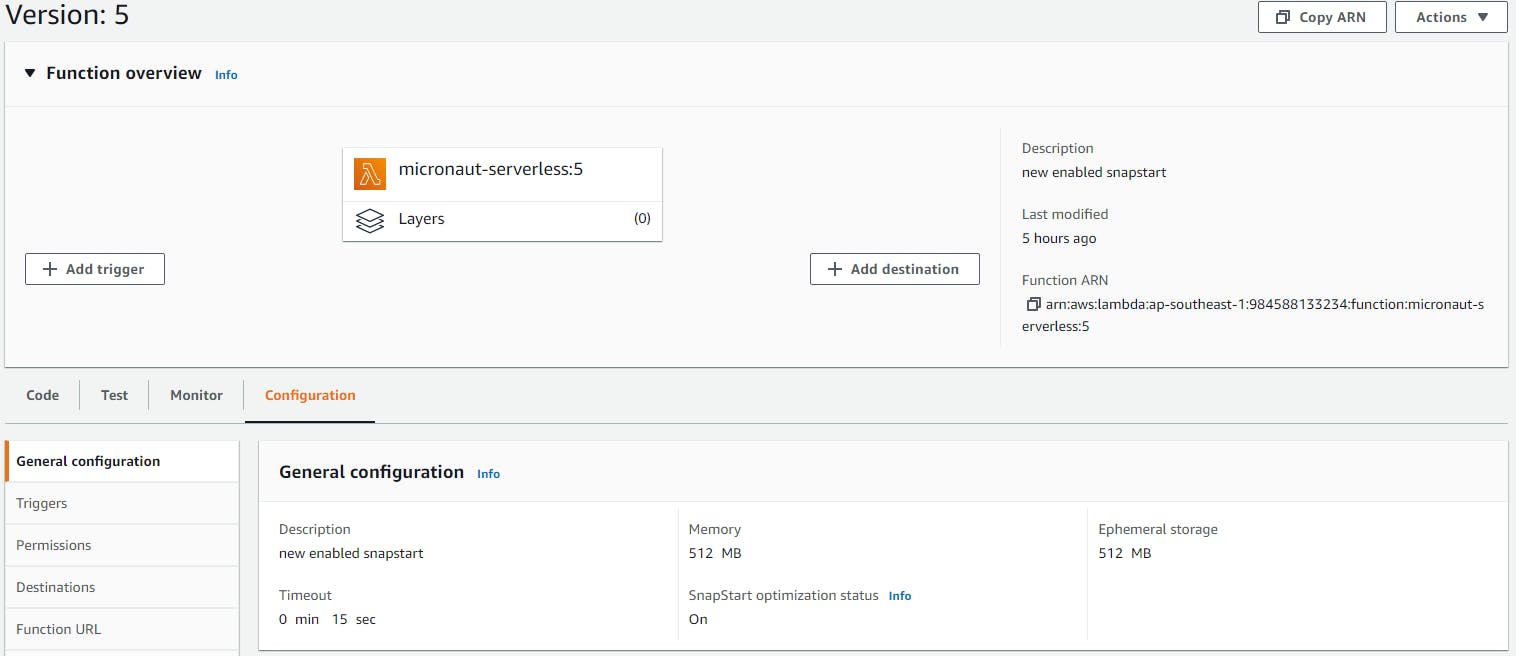
An example alias pointing to the new version.
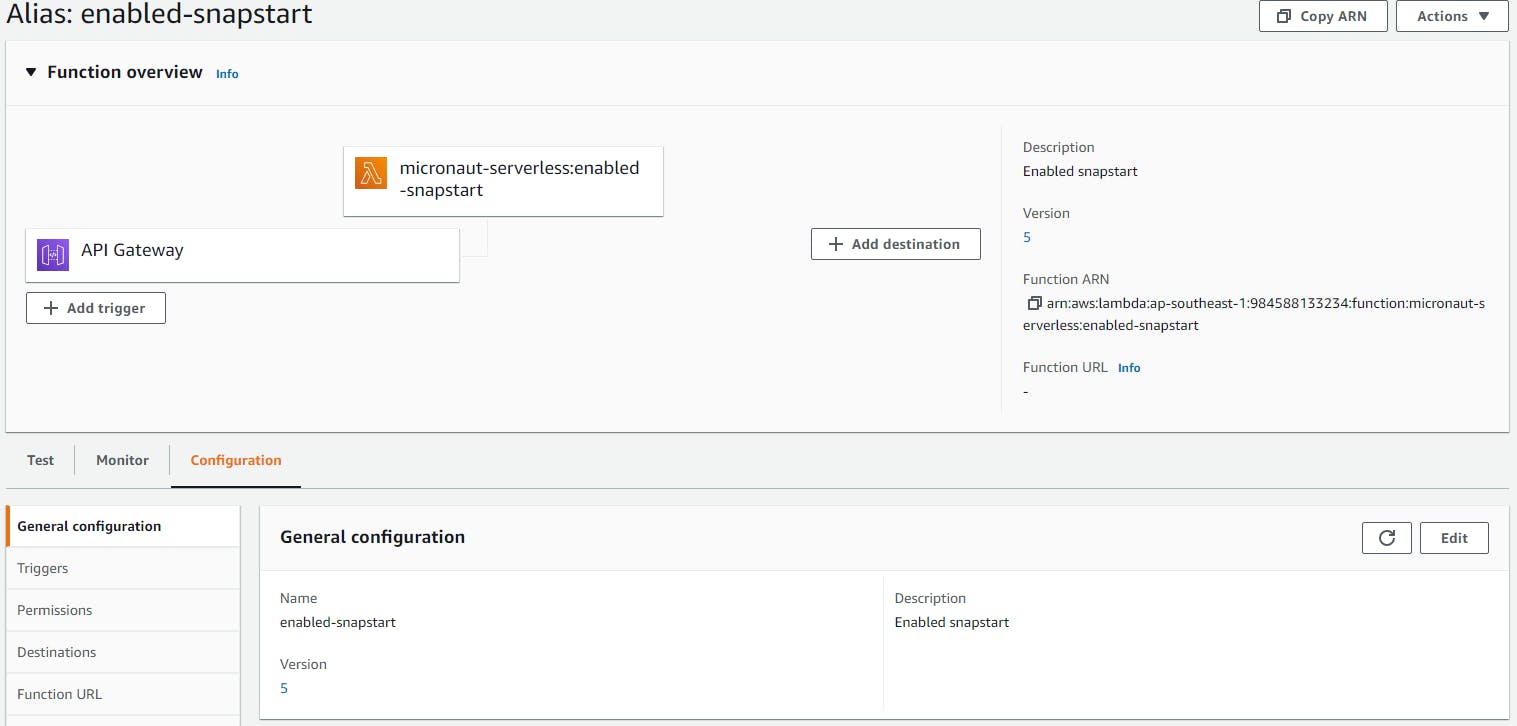
Request Invocation
I've created a simple POST request which has a query parameter, name.
?name=Tristan
The response to this request will be a JSON body with string transformation (concatenate the name with Hi).
{
"message": "Hi Tristan"
}
Micronaut Code
The string transformation will be handled by a simple Micronaut Lambda code as seen below.
@Slf4j
public class FunctionRequestHandler extends MicronautRequestHandler<APIGatewayProxyRequestEvent, APIGatewayProxyResponseEvent> {
@Inject
ObjectMapper objectMapper;
@Override
public APIGatewayProxyResponseEvent execute(APIGatewayProxyRequestEvent input) {
Map<String, String> inputParam = input.getQueryStringParameters();
APIGatewayProxyResponseEvent response = new APIGatewayProxyResponseEvent();
try {
String json = objectMapper.writeValueAsString(
Collections.singletonMap("message", "Hi " + inputParam.get("name")));
response.setStatusCode(200);
response.setBody(json);
} catch (JsonProcessingException e) {
response.setStatusCode(500);
}
return response;
}
}
The function will accept an APIGatewayProxyRequestEvent which holds the query parameter object as a Map. We will retrieve the value via the name key. The response will be the name and the appended Hi word.
Load Testing using Apache JMeter
To test the performance of this new feature. I've used JMeter as my load testing tool to invoke a concurrent request of 50 threads and 1000 loops which spans around ~5-10mins. Both the SnapStart and On-demand invocation of Lambda was tested by these constraints.
Insights
Using CloudWatch logs and insights, I've performed some monitoring metrics for durations as prescribed in SnapStart Monitoring and got the different percentiles for each configuration.
| Configuration | 50th percentile | 99.9th percentile |
| Standard (On-demand) | 3077.39ms | 3278.32ms |
| SnapStart - Enabled | 482.11ms | 678.03ms |
Final Thoughts
This blog post shows the results of a simple Micronaut Function Application for Serverless by comparing the Lambda configuration with or without SnapStart enabled. We can see the app's latency improved due to ahead-of-time initialization optimization.
Further Reading
For more information about Lambda SnapStart you can check out the ff. links